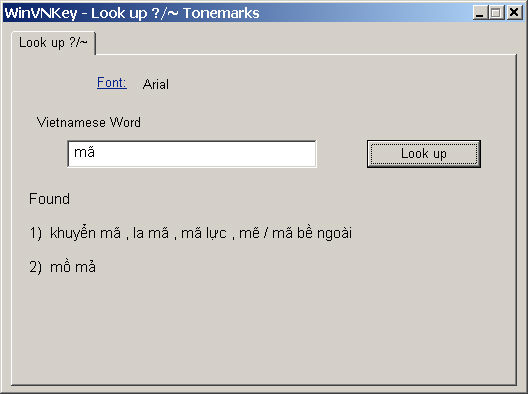
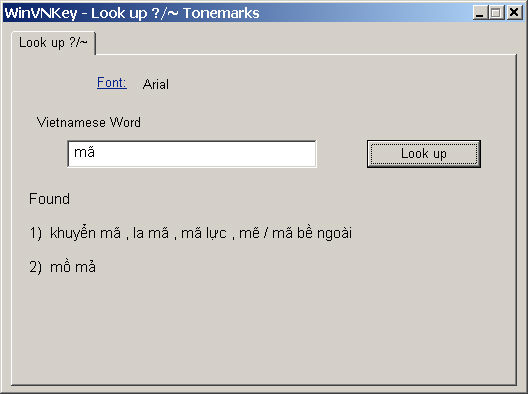
Example: While typing Vietnamese, you might wonder if a particular word goes with a hook above or a tilde. WinVNKey can give you some hint to help you decide:
Activate WinVNKey control panel.
Choose charset to be Unicode, or VISCII, VPS, VNI, ABC, or any character set that you have the font for
Select [Lookup HoiNga] in the “Run” menu button to launch the Hoinga look up dialog
You should change the font appropriately for the character set you have chosen. This is done by clicking on the "Font" hyperlink.
Type the word in question into the Vietnamese Word text box, then click the Lookup button.
WinVNKey will display words similar to the word you have entered. It is up to you to decide the correct tone mark to use.