
Convert plain text in one character set to plain text in another character set:
A1. Convert from single file to single file
A2. Convert from multiple files to multiple files
A3. Convert from single file to clipboard
A4. Convert from clipboard to single file
A5. Convert from clipboard to clipboard
Case (A1) and (A5) will be explained below. Other cases are similar.
Example: Suppose you have a plain text file containing characters in VIQR format. This file is Parents.txt in the directory C:\Myletters. You want to convert this file into Unicode and save it under the same name in a subdirectory. Please follow these steps:

Activate WinVNKey control panel.
Select “Convert” in the “Run” menu button.
Follow the snapshot below to enter appropriate information for the source file and the destination file.
In the “Source is in” line of the properties grouping, choose [File] and [3. VIQR (Vietnet)] because source is a file in VIQR format.
In the “Destination is in” line of the properties grouping, choose [File] and [4. Unicode] because you want to convert to a file in Unicode character set.
In the “Source File”
grouping, click the  button to browse to the source directory
and select the correct source file.
button to browse to the source directory
and select the correct source file.
In the “Destination File” grouping, select option [Same filename, different subdir] as follows:

WinVNKey automatically updates the Directory box and Filename text boxes to reflect your choice. If you don't want the default names for subdirectory and file, you can edit to change them.
Click the “Convert” button to do conversion.
Watch the result message in the status box.
Note: In step 6 you can select multiple files as well. Or you can manually type in Pa*.txt in the Filename box. All files matching Pa*.txt will be converted. If you typed *.txt, all files with .txt extension will be converted. The Filename box understands both * and ? as special matching characters, where * matches 0 or more characters and ? matches exactly one and only one character.
Note:
Properties Hyperlink:
shows hightlights of WinVNKey plain text converter
Source File Hyperlink:
shows how to specify multiple input files
Directory Hyperlink:
used to open the directory with Windows Explorer
Filename Hyperlink:
used to open the file with Notepad if text file or with Wordpad if RTF file.
Status Hyperlink:
used to view the status in a bigger and resizable dialog.
Example: Suppose you have opened a Microsoft Word file containing Vietnamese in VIQR format. You now want to convert its contents to VISCII. Please follow these steps:
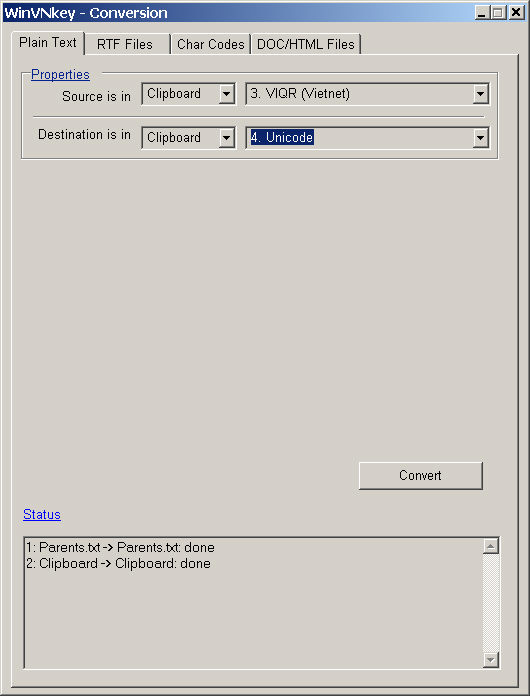
Inside MS Word, choose menu [Edit] → [Select All] → [Cut] in order to copy the entire text file into the clipboard and delete the contents of the file as well.
Activate the WinVNKey control panel, select “Convert” in the “Run” menu button.
In the “Source is in” line of the properties grouping, choose [Clipboard] and [3. VIQR (Vietnet)].
In the “Destination is in” line of the properties grouping, choose [Clipboard] and [1. Viscii].
Click the “Convert” button”
Watch the result message from the Status box
Go back to MS Word.
Inside MS Word, choose menu [Edit] → [Paste] to move the entire contents of the clipboard back to MS Word.
Note: In Step 1 you can also select just a portion of the file. You can also use “Copy” instead of “Cut”.
If you are not sure about the character set of your source data, you can select the "Auto (Guess charset)" option in the top right combobox as shown below.

After you click the "Convert" button, the bottom box shows the guessing result. You can click on the "Status" hyperlink to view a full status in a bigger, resizable dialog as follows:

When you chose the autoguessing character set feature and then clicked the Convert button, WinVNKey performed two tasks as shown above:
guessed character set based on least error counts
converted based on the best guess
The guessing result is shown in the order of increasing spelling error counts. Spelling check was performed on words with accented characters only. In other words, words that consist of English letters, digits, symbols were not subject to spell check. This is because most Vietnamese character sets preserve the ASCII characters. Thus if a word with all English letters has wrong Vietnamese spelling in one character set, it will have wrong spelling in all other Vietnamese character set. This word is likely English or some kind of abbreviation. If we count this kind of words, the error count will be large and confusing. Thus for identifying Vietnamese character set accurately, it is better to count spelling errors on only words that have Vietnamese accent marks.
Spelling errors are classified as unpronounceable words or meaningless words:
Unpronounceable words: e.g., tâhn, bięw
Thus unpronounceable words are clearly an indication that the character set chosen for the text was wrong.
Meaningless words: words are pronounceable but have no meaning such as nhửng, biễn, că, biệc, thẳn, etc.
The fact that words are pronounceable is a strong indication that the he character set chosen for the text was correct. But there is still a very small chance that the character set was wrong. Normally meaningless words are most likely the spelling errors committed by the author of the input file.
Therefore, when ranking the results based on error count, you should choose the character set that gave the smallest number of unpronounceable words. If more than one character set have the same least unpronounceable word count, you can then choose the one with the least meaningless words.
If more than one character set have the same least unpronounceable word count and meaningless word count, you can then choose any character set. Just perform the conversion and verify the output by yourself to make sure the chosen character set was indeed right.