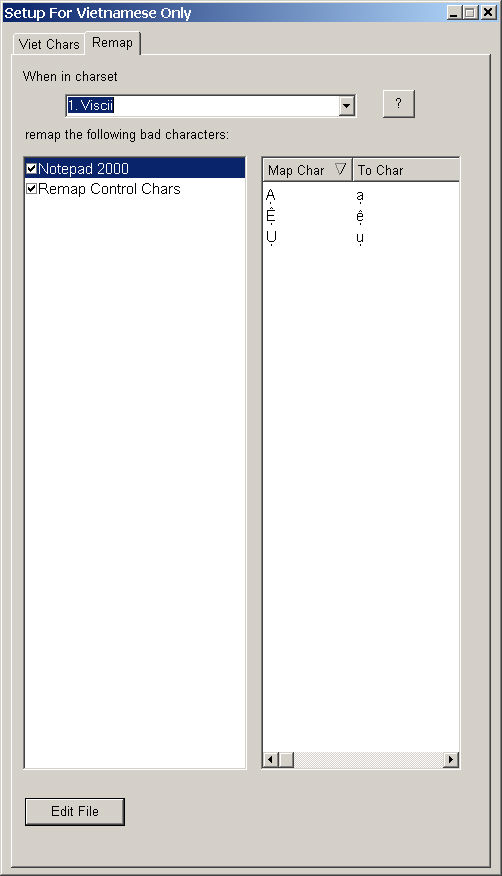
A number of single-byte Vietnamese charsets have characters, usually upper case, that are not displayable or even forbidden in certain applications. In most cases you can remap them to lower case so that they can be displayed. For example, Notepad 2000 is unable to display three upper case letters Ạ, Ệ, Ụ of VISCII. You can use this Remap page to tell WinVNKey to convert these characters on the fly.
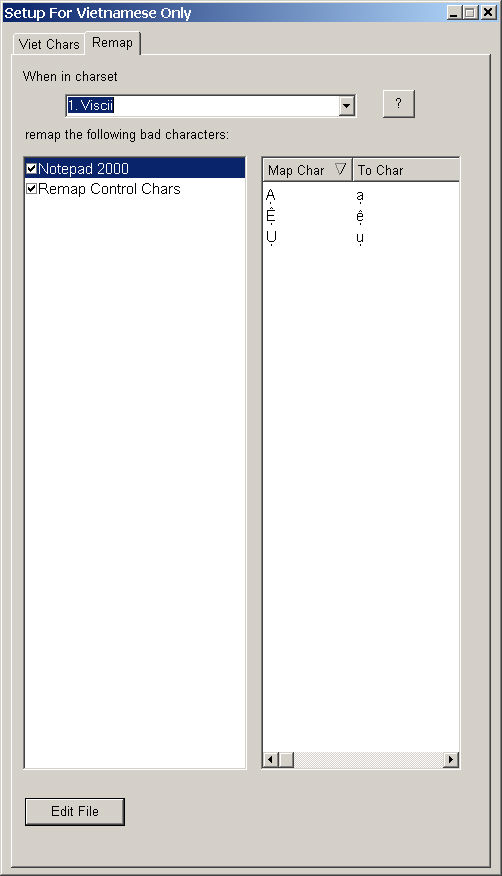
The design of Remap is essentially similar to macro. You can define many remap sets, each of which is associated with a particular character set. Each set corresponds to a subdirectory under <INSTALLDIR>\Remap. The subdirectory is named after the character set name, such as VISCII, VPS, etc. pages. You can define many remap pages for each character set; each page can be enabled or disabled independently. A remap page is saved as a Unicode text file with the .txt extension. The extension is all upper case if the file is enabled, and is lower case if the file is disabled.
For example, the directory <INSTALLDIR>\Remap\VISCII contains two files:
- Notepad 2000.TXT
- Remap Control Chars.TXT
The first file contains the mapping needed when users use Notepad 2000, hence the name. The second file contains the mapping of six upper case letters located in the control region, hence the name. If you use Notepad 2000, you may want to enable this file because Notepad 2000 is capable of displaying the six control characters. If you use other applications, you may want to enable both files. This is shown in the picture above.
After you enable Notepad 2000.TXT, for example, typing Ạ will result in ạ using font "ÁnhMinh 1.1". To get the upper case Ạ, you must switch the letter to the appropriate upper case font, i.e., "ÁnhMinhH 1.1". Note the font suffix "H" means Hoa in Vietnamese, or capital in English.