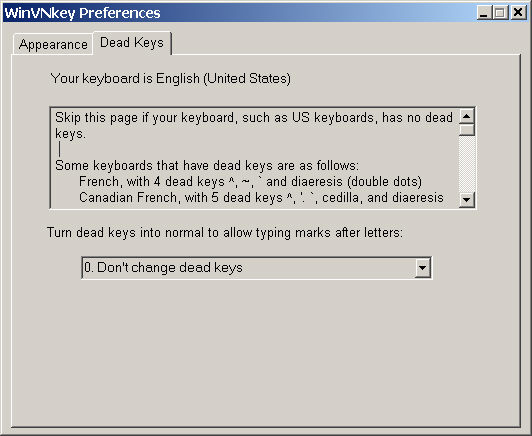
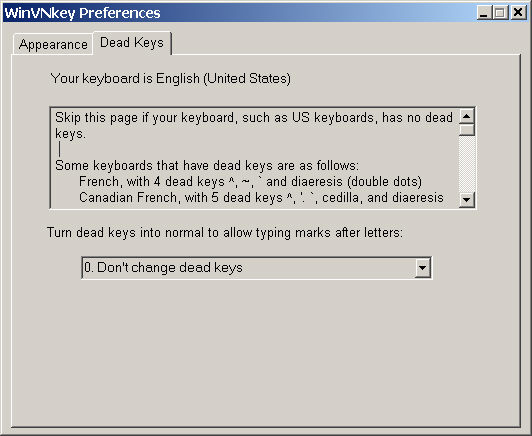
Some keyboards have dead keys such as:
French, with 4 dead keys ^, ~, ` and diaeresis (double dots)
Canadian French, with 5 dead keys ^, '. `, cedilla, and diaeresis
German, with 3 dead keys ^, ', and `
Danish, with 5 dead keys ^, ', `, ~, and diaeresis
A key is normal if when you type it, some character will show up on screen or some action will occur (e.g. CTRL key). A key is dead if when you type it, no character appear until you type a second letter key.
For instance, when you type the dead key ^ on a French keyboard, the accent ^ does not appear and the cursor does not move. When you next type a letter, say a, the full accented letter â will appear.
If the accented letter is not available in the current character set, you will get two characters displayed instead. For example, typing dead key ^ followed by b will give you two characters ^b.
To get the stand-alone accent ^, type dead key ^ followed by a space.
Thus the dead key typing rule is typing the accent before the base letter. But Vietnamese users are more comfortable with typing accents after base letters. For this reason Winvnkey offers the option to convert dead keys to normal keys so that users can type accent after letters.
Currently, Winvnkey offers two options only:
Don't change dead keys
This means all the dead keys behave the same way as before Winvnkey is running, i.e., accent marks are typed before base letters.
Make ALL dead keys behave like normal keys
All dead keys, without exception, behave like normal keys. This allows typing accent marks after base letters.
The third option is to allow users to specify which dead keys to become normal. Unfortunately, this option is not completed in time for this release.