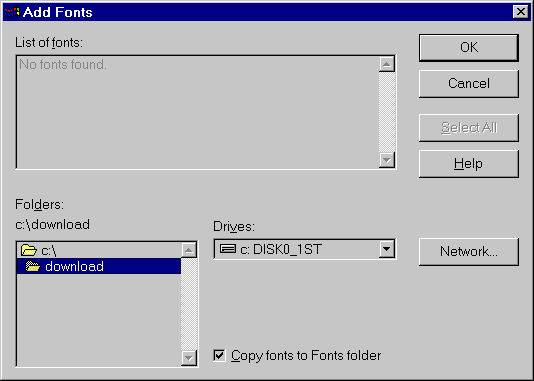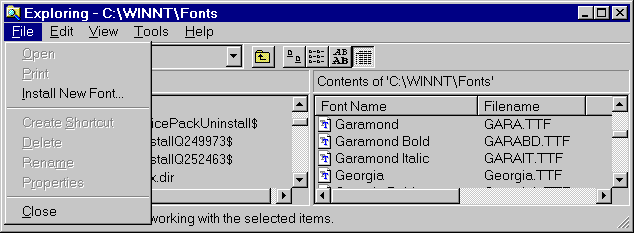
If you use Unicode, Vietnamese characters are available in most of Windows fonts like Arial, Times New Roman, Courier New, etc. But if you want to use any Vietnamese character sets other than Unicode, such as VISCII, VPS, TCVN-ABC, VNI, etc, you must have appropriate fonts. Most of these fonts are available on the web for free download:
http://www.vn.net or http://winvnkey.sourceforge.net -- VISCII fonts and Vietnamese Unicode fonts
http://vietunicode.sourceforge.net -- many Vietnamese Unicode fonts and Han Nom fonts
http://www.vps.org -- VPS fonts and Vietnamese Unicode fonts
http://www.vnisoft.com -- VNI fonts
http://www.vietkey.com -- fonts for ABC, VNI, and Unicode.
LeHoan Website -- fonts for ABC, DHBK, VPS, VISCII, VNI
The font installation process is usually automatic. In the case where the font packages are not installed automatically, all you need to do is unzip the files. All the files with extension .TTF or .TTC or .FON are font files. You then copy all these font files to the <WINDOWS>\FONTS directory. In this process you may have to quit all Windows applications.
Alternatively, you can unzip all font packages into a temporary directory, say C:\download. Use Windows Explorer to browse to <WINDOWS>\FONTS directory. Then select File --> Install New Fonts and follow the instruction there.
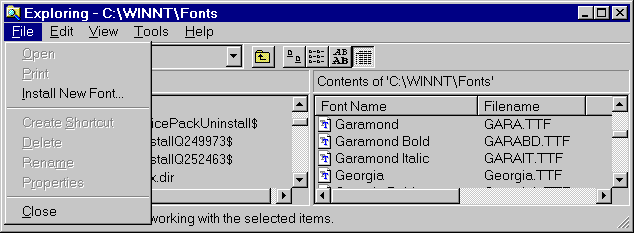
When the "Add
Fonts" dialog appears, browse to the correct drive and correct
folder, say C:\download.
Windows automatically recognizes all fonts files in that directory. Now
click OK to install the fonts into <WINDOWS>\FONTS
directory.